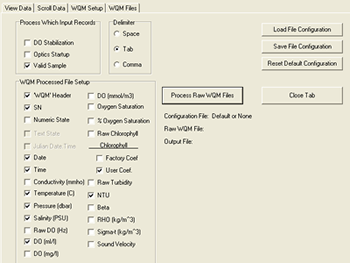- PRODUCTS
- MODEL LIST
- APPLICATIONS
- SUPPORT
- SALES/SERVICE
- BLOG
- ABOUT
Managing WQM Data
Save Data to PC Select Get WQM Directory in the WQM Files tab. The list of .raw files stored on the WQM appears. Select the files from the list on the left to save. Select the Select Download Folder to set up a destination location for WQM files on the host PC. Select Download WQM Files. They will save into the download folder from step 2. Select Advanced File Processing to activate the screen below. The host program will further process the saved files according to selections made here.
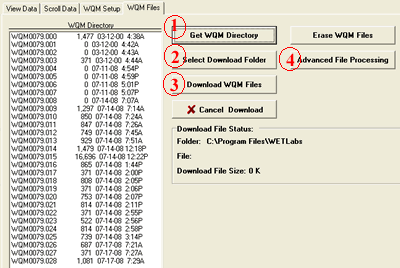
Click Process Raw WQM Files to select the .raw files to process. Note that the selections here don't affect the raw data. The host program simply applies calculations to obtain derived parameters.